Transportation data in R: Why yes, yes you can
Not infrequently I am in a research meeting and someone says, “It would be really cool to get data on travel times for people. But I don’t know where to find that.” Here you will find just that. Please note that Google Maps terms of service are relevant for large data requests and potential privacy concerns for protected health information.
Case
Mr. Jones spends all his time at a coffee shop. Mr. Jones has hypertension, diabetes, and hyperlipidemia, and it doesn’t seem likely he will visit his primary care doctor anytime soon. Can we describe his potential travel time between his favorite coffee shop and his primary care doctor to better understand his transportation barriers? Why yes, yes we can.
Transport
library(ggmap)
# quick start to ggmap: https://github.com/dkahle/ggmap
# Specify where Mr. Jones is and where he's going
# you can also use specific addresses if you already have them
origin <- 'Hobbs Coffee Shop, Swarthmore'
destination <- 'Penn Center for Primary Care, Philadelphia'
# get some routes -- driving
my_commute_drive <- route(origin, destination,
structure = 'route', mode = 'driving')
print(my_commute_drive)
m km miles seconds minutes hours leg lon lat
1 30 0.030 0.0186420 8 0.1333333 0.002222222 1 -75.35005 39.90210
2 162 0.162 0.1006668 56 0.9333333 0.015555556 2 -75.35033 39.90226
3 1047 1.047 0.6506058 123 2.0500000 0.034166667 3 -75.35089 39.90116
4 1829 1.829 1.1365406 214 3.5666667 0.059444444 4 -75.35296 39.89203
5 747 0.747 0.4641858 63 1.0500000 0.017500000 5 -75.34469 39.87802
6 4516 4.516 2.8062424 190 3.1666667 0.052777778 6 -75.35102 39.87342
7 5664 5.664 3.5196096 189 3.1500000 0.052500000 7 -75.30839 39.86862
8 5534 5.534 3.4388276 247 4.1166667 0.068611111 8 -75.24609 39.88126
9 2236 2.236 1.3894504 126 2.1000000 0.035000000 9 -75.19435 39.90546
10 1111 1.111 0.6903754 49 0.8166667 0.013611111 10 -75.19280 39.92460
11 347 0.347 0.2156258 20 0.3333333 0.005555556 11 -75.20004 39.93279
12 907 0.907 0.5636098 145 2.4166667 0.040277778 12 -75.19939 39.93587
13 1556 1.556 0.9668984 344 5.7333333 0.095555556 13 -75.19639 39.94367
14 141 0.141 0.0876174 31 0.5166667 0.008611111 14 -75.19798 39.95667
15 114 0.114 0.0708396 30 0.5000000 0.008333333 15 -75.19761 39.95791
16 105 0.105 0.0652470 41 0.6833333 0.011388889 16 -75.19893 39.95809
17 NA NA NA NA NA NA NA -75.19930 39.95843
Or try public transit.
# route -- transit
my_commute_transit <- route(origin, destination,
structure = 'route', mode = 'transit')
print(my_commute_transit)
m km miles seconds minutes hours leg lon lat
1 49 0.049 0.0304486 39 0.650000 0.01083333 1 -75.35005 39.90210
2 16750 16.750 10.4084500 1560 26.000000 0.43333333 2 -75.35083 39.90222
3 239 0.239 0.1485146 239 3.983333 0.06638889 3 -75.18166 39.95667
4 1624 1.624 1.0091536 180 3.000000 0.05000000 4 -75.18325 39.95489
5 424 0.424 0.2634736 313 5.216667 0.08694444 5 -75.20197 39.95719
6 NA NA NA NA NA NA NA -75.19930 39.95843
Let’s see what a walk would look like.
# route -- walking
my_commute_walk <- route(origin, destination,
structure = 'route', mode = 'walking')
print(my_commute_walk)
# now plot the commute path
qmap(destination, zoom = 11) +
geom_path(aes(x=lon, y = lat), color = 'red',
size = 1.5, data = my_commute_walk,
lineend = 'round')
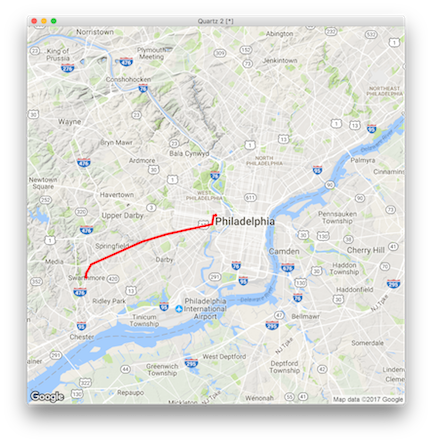
Mr. Jones, inspired by this map, just put down his triple-shot latte and is walking to his doctor’s office right now.